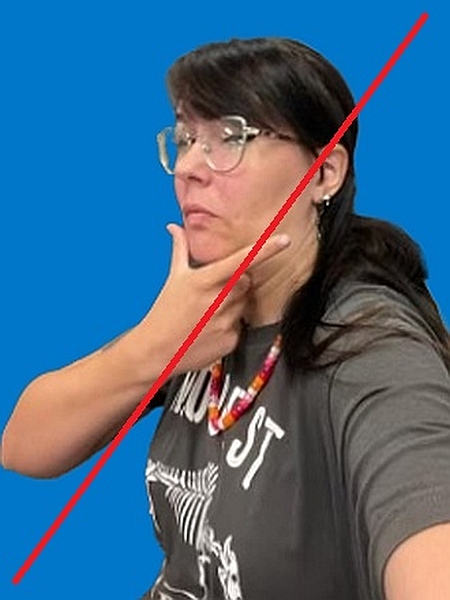Submit Your Photo for Carger Card Mobile ID
- Read the photo guidelines below and review the examples of proper photos.
- Log into your myUAH account.
- Under "Campus Services" click on the "Online Photo Submission" link located below the "Charger Card" heading.
- After clicking the link, you will be able to submit a new photo.
- Generally within one business day, you will receive a confirmation that your photo has either been approved or denied. Within 15 minutes of your photo being approved, you will be able to register for Charger Card Mobile ID.
- If you prefer a physical Charger Card, please visit the Charger Card Office or use our Request to Mail Charger Card form. Please note the fees associated with card printing on the form.
- You are also welcome to stop by the Charger Card Office to have your photo taken; no appointment necessary.
How to Choose an Appropriate ID Photo
- Select a photo with a resolution of at least 330 x 420 pixels in .jpg, .png, or .gif format.
- Your photo should be full color with no filters or effects.
- The photo background should be neutral without objects or other people.
- Face straight ahead and crop the image from just above the top of the head to the collarbone.
- Do not take the photo from a skewed angle or with anything blocking your head or face.
- Your face should be centered in the image.
- Your face and eyes should be clearly visible with no hats, sunglasses, hair covering face, etc.
- Appropriate attire should be worn.
Examples of Appropriate ID Photos
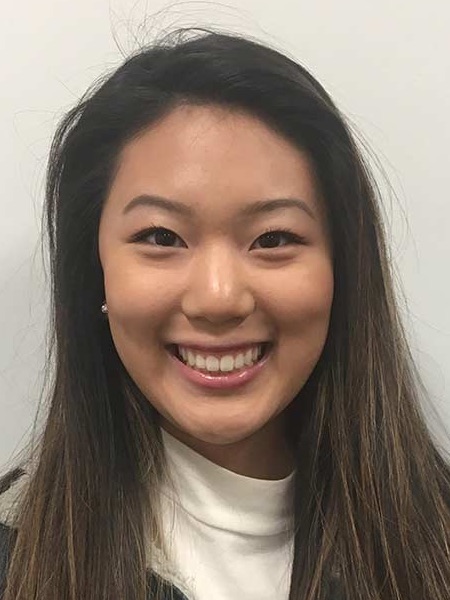


Examples of Inappropriate ID Photos