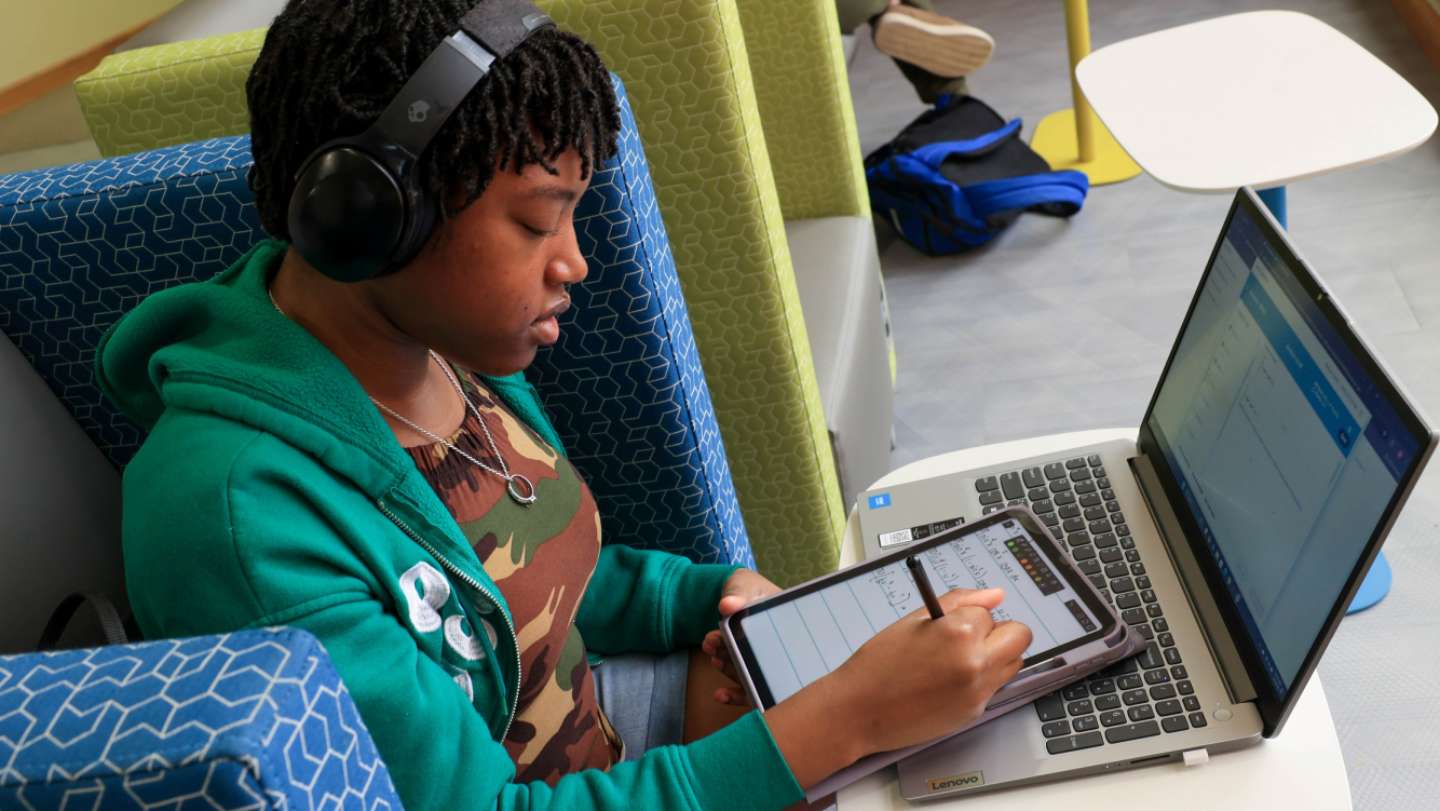
Building an Accessible Future—One Course, One Page, One Click at a Time.
What is Mission Accessible?
New Title II regulations under the Americans with Disabilities Act require UAH to meet new federal accessibility standards (WCAG* 2.1 Levels A and AA) for digital content by April 24, 2026.
“Mission Accessible” is UAH’s university-wide initiative to ensure that our online course materials, websites, electronic documents, and campus technologies are accessible to everyone. Whether you are building a course in Canvas, creating a campus flyer, or sharing PowerPoint slides for your presentation, Mission Accessible gives you the training and tools to meet the new standards while designing better experiences for all. Through it all, you will receive guidance and assistance from a team of professionals helping you as you play your important role in our shared mission.
This webpage is your roadmap to accessible design. Explore step-by-step tutorials, practical guidance, and ready-to-use templates that make accessibility achievable—one course, one page, one click at a time.
*The Web Content Accessibility Guidelines (WCAG), is an international standard that helps make web content more accessible for everyone, especially people with disabilities.
Mission Objectives
Phase 1: Initial Training
Everyone who creates digital content should complete the UAH Mission Accessible Training in Canvas. This training includes:
Stage 1: Learn the Mission
Understand the new Title II regulations, the April 2026 compliance deadline, and what they mean for UAH.
Stage 2: Master Three Essential Skills
Build three core competencies every digital content creator needs:
Meaningful Alt Text Tutorial
Learn how to craft alt text that makes images accessible to everyone. (WCAG 1.1.1)
Resources:
Purposeful Links Tutorial
Learn how to create hyperlinks using accessibility best practices. (WCAG 2.4.4)
Resources:
Descriptive Titles Tutorial
Learn how to write clear, accessible page or file titles. (WCAG 2.4.2)
Resources:
Ready to start?
With these skills in hand, you can begin creating accessible content today.
Note: Additional training will be added throughout 2025-2026. You’ll be notified through Canvas and email when new content is available.
Phase 2: Enhanced Tools & Ongoing Support (Coming Soon!)
UAH is acquiring accessibility checking and remediation tools to help you identify and fix issues in your digital materials more efficiently.
What's coming:
- Automated accessibility checker
- Remediation support
- Advanced training for complex content types
Stay informed: Updates will be posted here and in the Canvas training course as tools become available.
Our Shared Mission
Mission Accessible is about cultivating a digital environment where everyone thrives. Together, we are creating pathways that let every Charger soar.
Need Assistance?
If you have questions or need assistance during this process, we are happy to assist you. To request assistance from the Enhanced Teaching and Learning Center with questions about making course content accessible, contact the helpdesk@uah.edu. For questions for the Office of Marketing and Communications about web page accessibility, you may email webmaster@uah.edu. For questions about compliance with the WCAG 2.1 standards, you may email compliance@uah.edu
Additional Resources
The glossary provides clear definitions of key WCAG 2.1 AA accessibility terms to support the creation of accessible digital learning experiences.
The Alt Text Assistant lets you upload an image and quickly generate accurate, editable alt-text for accessibility purposes using AI - designed to streamline accessible content creation. And rest assured: anything uploaded will not be used to train future models, so your content remains private and secure.
Build accessible Canvas courses faster with UAH’s ready-made templates. Each example meets WCAG 2.1 AA standards and reflects UAH’s Mission Accessible design style.
Frequently Asked Questions
When do I have to start fixing my documents or courses?
All digital course materials and websites should be accessible by the federal compliance deadline of April 24, 2026. Complete the training and then begin updating documents, courses, and digital work as soon as possible.
I have years of course materials. Where do I start?
Start with the materials you are currently using that students use most.
- Priority 1: Syllabus, weekly modules, major assignments
- Priority 2: Lecture slides, readings, practice materials
- Priority 3: Supplemental or rarely-used resources
Focus on making new content accessible from the start, then work backward through archived materials. Need a personalized plan? Contact ETLC at helpdesk@uah.edu.
Which components of my course must meet accessibility standards?
All digital content used in your courses must be accessible, including:
- Documents: PDFs, Word files, PowerPoint presentations, spreadsheets
- Course pages: Canvas modules, announcements, assignments
- Multimedia: Videos (with captions), audio files (with transcripts), images (with alt text)
- Third-party tools: Any external platforms linked from your course.
If you embed or link to it, it needs to be accessible. You will not have to do this manually on your own; we will be providing instruction, tools and resources on handling all of these.
Do I have to make every file I use accessible?
Yes, all digital files you provide to students should be accessible. If you have a legacy file that cannot be remediated (such as a scanned image-based PDF), you must provide an accessible alternative—like a properly formatted Word document, HTML page, or text transcript.
Best practice: Design all new materials with accessibility in mind from the start.
Do I have to caption my videos?
Yes, all videos used by UAH must have captions, and audio-only content must have transcripts.
- UAH Panopto videos: Automatically captioned when added. Contact ETLC to learn how to review and correct captions.
- YouTube videos: Use videos with existing captions when possible, or create your own.
- Website: Contact OMC for guidance on specific tools.
Are there resources or campus offices available to help review or improve the accessibility of my course materials?
Yes, UAH provides support through the ETLC, which offers training, consultations, one-on-one help, and content review to help you meet accessibility requirements. There is also a dedicated Accessibility Specialist, and ongoing training and resources are available.
Are there resources or campus offices available to help review or improve the accessibility of my course or my file?
Yes, UAH provides support through the ETLC, which offers training, consultations, one-on-one help, and content review to help you meet accessibility requirements. There is also a dedicated Accessibility Specialist, and ongoing training and resources are available.
Have ideas or need training?
Contact the Enhanced Teaching & Learning Center (ETLC) at helpdesk@uah.edu.
